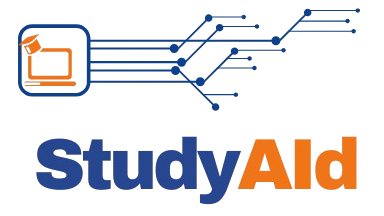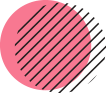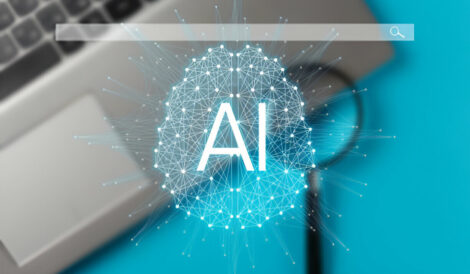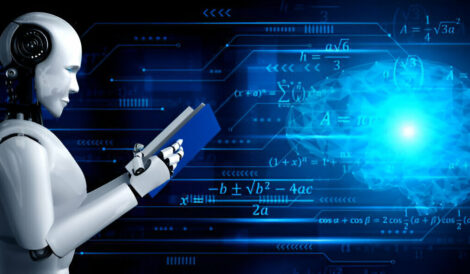Currently Empty: $0.00
This page includes all neccessary information for students to get started using the StudyAI’D platform in their coursework.
What is StudyAI’D?
Welcome to StudyAI’D, a revolutionary platform based here in Detroit, Michigan, that is designed to integrate generative AI into academic learning. Here at University of Detroit Mercy, students and professors have the opportunity to use this revolutionary technology to advance their coursework and innovative knowledgebase. This initiative aims to enhance the educational experience for both professors and students by leveraging cutting-edge AI technology in classroom assignments.
This platform is extremely beneficial for students, offering a dynamic space to enhance learning through AI-driven tools. By using StudyAI’D, students will gain access to resources that support and elevate academic work, fostering a deeper understanding of course material through interactive AI applications.
Instructions for Getting Started
Step 1: Take Presurvey
Use this link: https://forms.office.com/r/SW4ftE6ck7
Step 2: Take Generative AI Training
Three modules total. Takes about 20 minutes to complete the whole training course. Speak with your professor about post-training quiz.
- Module 1: Click here
- Module 2: Click here
- Module 3: Click here
Step 3: Create A StudyAI’D Account
- Create an account on http://www.studyaid.store
- Select account type: “Student”
- View access code from your professor in student dashboard
Step 4: Complete Assignments
Complete your AI-based learning assignment(s) during the semester per your instructor’s syllabus.
Step 5: Complete Postsurvey
After the course is completed, take the survey at the link below:
https://forms.office.com/r/SW4ftE6ck7
We hope you enjoy your use of StudyAI’D!